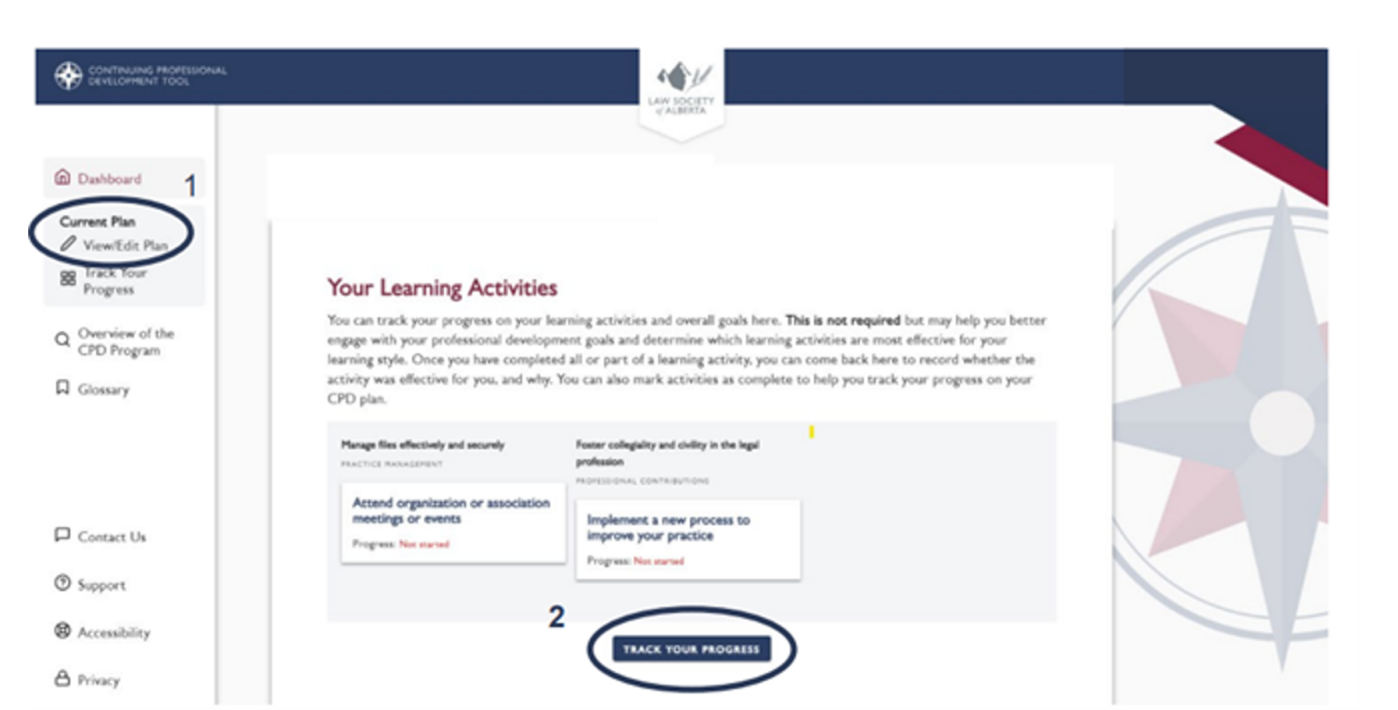Continuing Professional Development Tool: View/Edit and Track Progress Features
The Law Society’s online Continuing Professional Development Tool (CPD Tool) provides opportunities for lawyers to engage with their CPD plans throughout the year. We encourage you to familiarize yourself with the CPD Tool’s View/Edit and Track Progress features to help you save time and keep on top of your CPD Plan throughout the year.
The View/Edit Plan feature allows you to view and edit your plan’s details at any time during the CPD year, from October to September of the following year. Lawyers are encouraged to update their plan throughout the year if their role, circumstances or goals change.
The CPD Tool also has an optional Track Progress feature to help you document the progress and completion of learning activities and record notes about each activity. This feature helps lawyers add details and assess whether they believe their proficiency level has increased as a result of the activities completed and whether their learning activities were effective. This can also help lawyers determine which learning styles work best for them.
The View/Edit and Track Progress features can be found on the left-hand side of the CPD Tool’s dashboard, once lawyers have completed and submitted their CPD plan.
For more information, review the CPD Tool User Guide, Optional Features Guide, CPD FAQs and CPD Resources. For further assistance or any questions regarding the CPD Tool, contact Education.